Web developers, whether seasoned professionals or curious beginners, understand the value of efficient tools to test and debug HTML code. Static.app’s HTML Tester is an innovative online tool designed to make this process seamless by offering real-time rendering, error detection, and a privacy-first approach. In this article, we’ll delve into its features, benefits, and potential drawbacks to help you decide if it’s the right tool for your development needs.
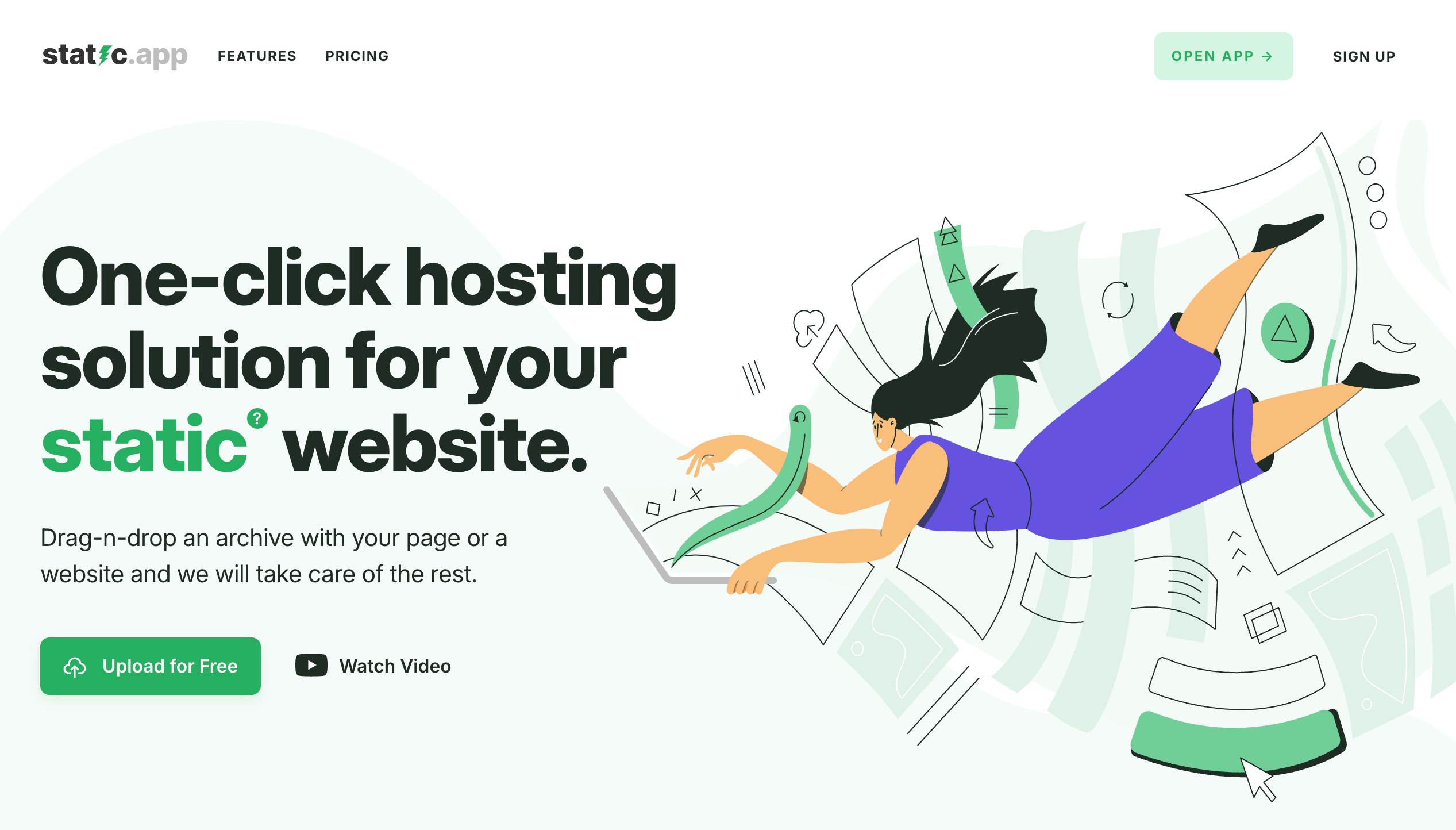
Key Features
1. Real-Time Code Rendering
One of the most compelling features of the HTML Tester is its ability to display real-time results as you type or paste your code. This instant feedback mechanism reduces the need for constant refreshing and allows developers to catch issues early, saving valuable time.
2. Error Highlighting and Debugging
The tool automatically scans your code for syntax errors and highlights them directly in the editor. This feature makes debugging effortless, particularly for beginners learning HTML fundamentals.
3. Privacy and Security
Static.app processes all code directly in your browser, ensuring that none of your data is sent to external servers. This is especially important for developers working on proprietary or sensitive projects where confidentiality is a top priority.
4. Simple and Intuitive Interface
The user interface of the HTML Tester is designed to be distraction-free, with a minimalistic layout that focuses on two areas: a code editor and a live preview pane. This simplicity ensures that users can dive straight into coding without navigating through unnecessary clutter.
5. Web-Based Accessibility
As a browser-based tool, the HTML Tester is accessible from any device with an internet connection. Whether you’re at your desktop or on a mobile device, you can test your HTML code anytime, anywhere.
Who Can Benefit From It?
The HTML Tester is versatile and serves a wide audience:
- Beginners: The real-time rendering and error highlighting are invaluable learning tools for those new to web development.
- Experienced Developers: Professionals can use it for quick prototyping or debugging small snippets of code.
- Educators and Students: Instructors can utilize the tool in teaching scenarios to showcase live coding examples, while students can practice and learn in a risk-free environment.
Pros and Cons
Pros
- Instant feedback accelerates the development process.
- Requires no installation or account setup.
- Prioritizes user privacy with in-browser processing.
- User-friendly design that’s perfect for all skill levels.
- Accessible across devices for on-the-go coding.
Cons
- Limited to HTML testing; lacks support for CSS or JavaScript.
- Lacks advanced debugging tools like DOM inspection or performance metrics.
How It Compares to Alternatives
Static.app’s HTML Tester stands out for its simplicity and privacy-first approach compared to other tools like CodePen or JSFiddle. While those platforms offer more robust environments for full-stack front-end development, they might feel overwhelming for users seeking a lightweight, HTML-only solution.
If your focus is primarily on quick testing and learning without the need for integrated CSS or JavaScript, the HTML Tester is an excellent choice.
Final Verdict
Static.app’s HTML Tester is an impressive tool for developers who value speed, simplicity, and security. It delivers on its promise of real-time rendering and effortless debugging, making it ideal for small projects, learning environments, and quick prototyping. While it may not replace full-fledged IDEs or multi-language platforms, its streamlined focus on HTML makes it a must-try tool for any web developer.
Try It Now
If you’re looking for a reliable, efficient, and privacy-conscious way to test your HTML code, give Static.app’s HTML Tester a shot. Experience its real-time rendering and error-detection features by visiting Static.app HTML Tester.
Feel free to paste this text directly into your editor, format as needed, and share your review!