As an email developer, July presents unique opportunities to showcase your skills and create engaging newsletters that capture the essence of summer. Here’s how to implement these ideas technically while ensuring your emails stand out in crowded inboxes.
By focusing on both design aesthetics and technical implementation, you can create July newsletters that are not only visually appealing but also functionally robust across various email clients.
- Independence Day Celebrations
When crafting patriotic-themed content, use a color scheme of red, white, and blue. Implement this using inline CSS to ensure consistency across email clients:
<td style="background-color: #002868; color: #ffffff; padding: 10px;">
<h2 style="color: #bf0a30;">Celebrate Independence Day!</h2>
<!-- More content here -->
</td>
For Fourth of July sale announcements, consider using animated GIFs of fireworks or waving flags. Remember to always include a static fallback image:
<img src="fireworks.gif" alt="Fireworks" style="display: block; max-width: 100%;">
- Summer Travel Series
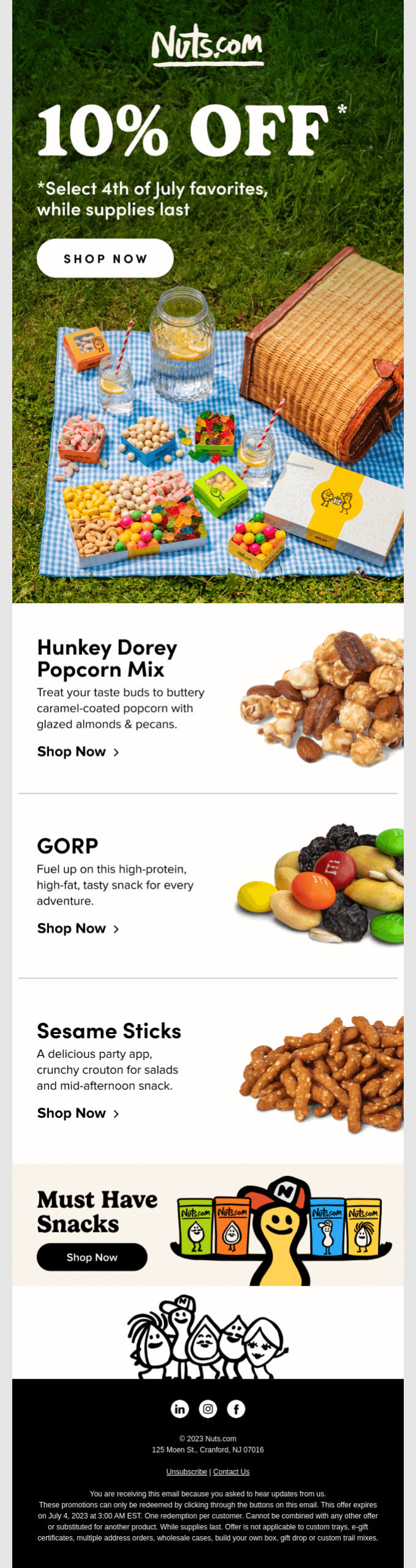
For destination spotlights, use a modular design approach. Create reusable content blocks that can be easily swapped out for different destinations:
<table cellpadding="0" cellspacing="0" border="0" width="100%">
<tr>
<td class="destination-image">
<!-- Image here -->
</td>
</tr>
<tr>
<td class="destination-text">
<!-- Destination description here -->
</td>
</tr>
</table>
- Beat the Heat
For refreshing drink recipes, use a two-column layout on desktop that stacks on mobile. Achieve this with media queries:
<style>
@media screen and (max-width: 480px) {
.column {
width: 100% !important;
display: block !important;
}
}
</style>
- Back-to-School Prep
Create an interactive checklist for school supplies using AMP for Email, if your ESP supports it:
<amp-list width="auto" height="100" layout="fixed-height"
src="https://example.com/school-supplies.json">
<template type="amp-mustache">
<div class="school-item">
<amp-selector layout="container" name="school-supplies">
<span option="{{name}}" class="option-selector">{{name}}</span>
</amp-selector>
</div>
</template>
</amp-list>
- Summer Reading Challenge
Implement a progress bar for the reading challenge using HTML and CSS. Ensure it degrades gracefully in clients that don’t support certain CSS properties:
<div style="background-color: #f0f0f0; width: 100%; height: 20px;">
<div style="background-color: #4CAF50; width: 70%; height: 20px;">
<span style="color: white; padding-left: 5px;">70% Complete</span>
</div>
</div>
- Outdoor Fitness Fun
For workout routines, use accordions to save space. If using AMP for Email:
<amp-accordion disable-session-states>
<section>
<h4>Park Workout Routine</h4>
<p>1. Bench push-ups: 3 sets of 10 reps<br>
2. Park bench step-ups: 3 sets of 12 reps per leg<br>
3. Tree branch pull-ups: 3 sets to failure</p>
</section>
</amp-accordion>
- Summer Food Trends

Create an image-heavy layout for food trends, but optimize images for fast loading:
<img src="summer-salad.jpg" alt="Fresh Summer Salad" width="600" height="400" style="display: block; max-width: 100%; height: auto;">
- Eco-Friendly Summer Living
Use iconography to illustrate eco-friendly tips. SVG icons inline in the HTML can ensure crisp display on all devices:
<svg width="24" height="24" viewBox="0 0 24 24" fill="none" xmlns="http://www.w3.org/2000/svg">
<!-- SVG path data here -->
</svg>
- Summer Fashion Lookbook
Implement a carousel for fashion items. If using AMP for Email:
<amp-carousel width="400" height="300" layout="responsive" type="slides">
<amp-img src="summer-dress.jpg" width="400" height="300" alt="Summer Dress"></amp-img>
<amp-img src="beach-hat.jpg" width="400" height="300" alt="Beach Hat"></amp-img>
<!-- More items -->
</amp-carousel>
- Mid-Year Goal Check-In
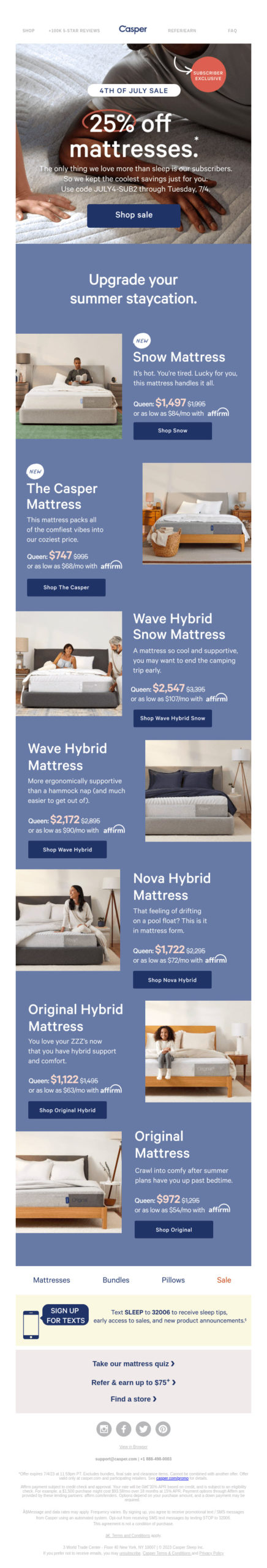
Create an interactive poll using AMP for Email to engage readers about their goals:
<amp-form method="post" action-xhr="https://example.com/poll">
<fieldset>
<legend>How close are you to achieving your 2024 goals?</legend>
<input type="radio" name="goal-progress" value="on-track"> On track<br>
<input type="radio" name="goal-progress" value="need-push"> Need a push<br>
<input type="radio" name="goal-progress" value="reassessing"> Reassessing
</fieldset>
<input type="submit" value="Submit">
</amp-form>
Remember to always test your emails across multiple clients and devices. Use tools like Litmus or Email on Acid for comprehensive testing. Keep your code clean and well-commented for easy updates throughout the month.