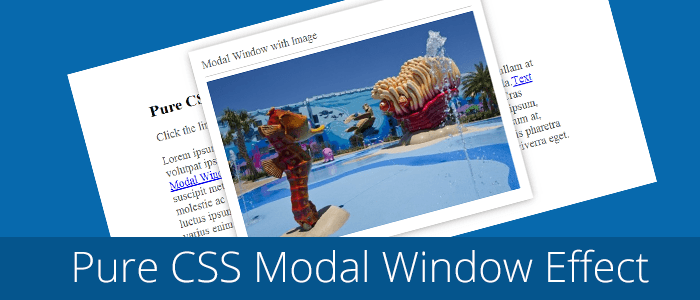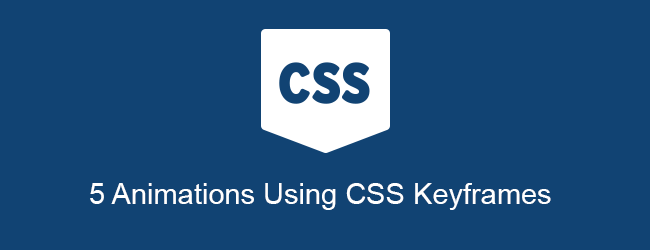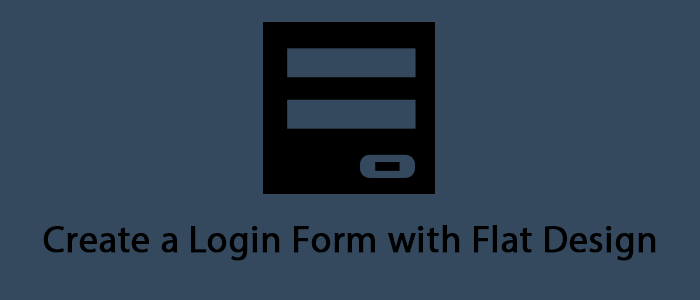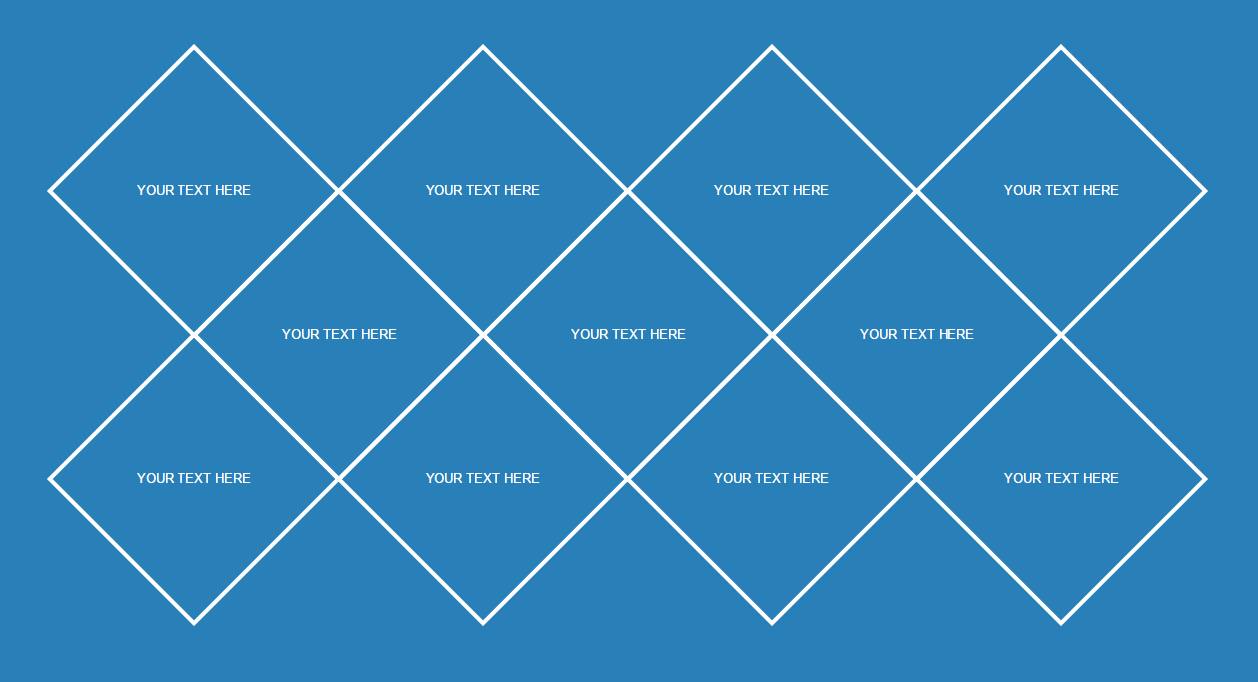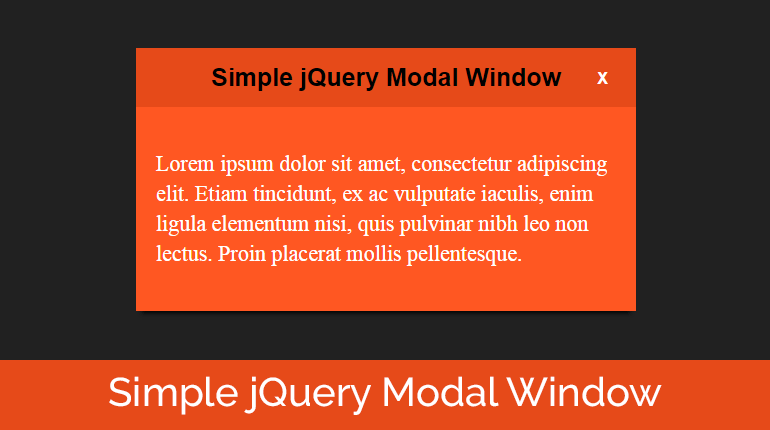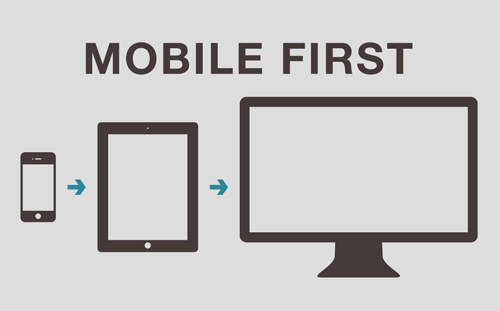How to Create a Simple jQuery Image Slider

In today’s tutorial, I’m going to show you how to create a simple jquery image slider. We’re going to create one, that uses the next and previous buttons to navigate between the images, and one that has a timer as…