News publishers can be somewhat unreliable and difficult to keep up with. We live in an on-demand world, so not being able to get reliable news quickly is very frustrating. Mediastack takes the difficulty out of getting your current events while offering rapid speeds due to the lightweight JSON format.
Mediastack is an easy-to-use REST API interface that collects news and blog articles worldwide and delivers it within milliseconds. It does this using JSON, which means it’ll work great with Javascript-enabled devices like Androids. It makes getting global news exceptionally effortless as you’ll be able to quickly tap into live news feeds, headlines, and breaking news.
With over 7,500 popular sources and 50 countries to access news from, you’ll be getting a vast amount of information at the speed of lightning. It will always be current and up-to-date because Mediastack sources the information from publishers that update every single minute.
What Sources Can You get News From?
With Mediastack, you’ll have access to over 7,500 news articles and blogs worldwide. This includes but is not limited to CNN, NY TIMES, EURONEWS, ESPN, CBS NEWS, MSNCBC, FOX, TMZ, ALJAZEERA, BBC, and much more.
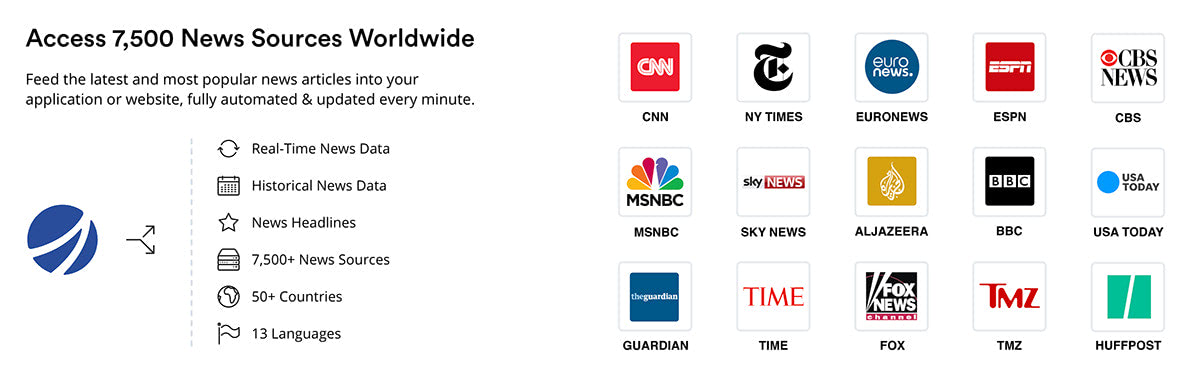
You’ll get quick, real-time news data in over 50 countries and 13 languages. Wherever you are on the globe and whatever language you speak, you’ll be able to access news that is suitable for you.
How do you know that the news you’re getting is accurate and consistent? Mediastack continuously monitors each source for technical or content issues. They do this around the clock, so you can be sure it is correct and current every time you search for a new story.
Who Uses Mediastack?
Mediastack originated as a sports news aggregation feed in 2017. It has since grown exponentially. Now it has become a popular way to get real-time news and data analytics from reliable sources worldwide.
Mediastack has become the first choice for news resource for more than 2,000 global companies and tens of thousands of individuals. This includes, but isn’t limited to, universities and also non-profit organizations. Powered by apilayer, a globally recognized and trusted brand, Mediastack is one of the world’s most popular, reliable API products.
What Code Features and API Documentation Does Mediastack Offer?
Mediastack offers a few quick code examples to get you started even quicker. They come in various programming languages like PHP, Python, jQuery, Go, and Ruby. They make sure that no matter what programming codes you’re familiar with, you will be able to effectively use the API.
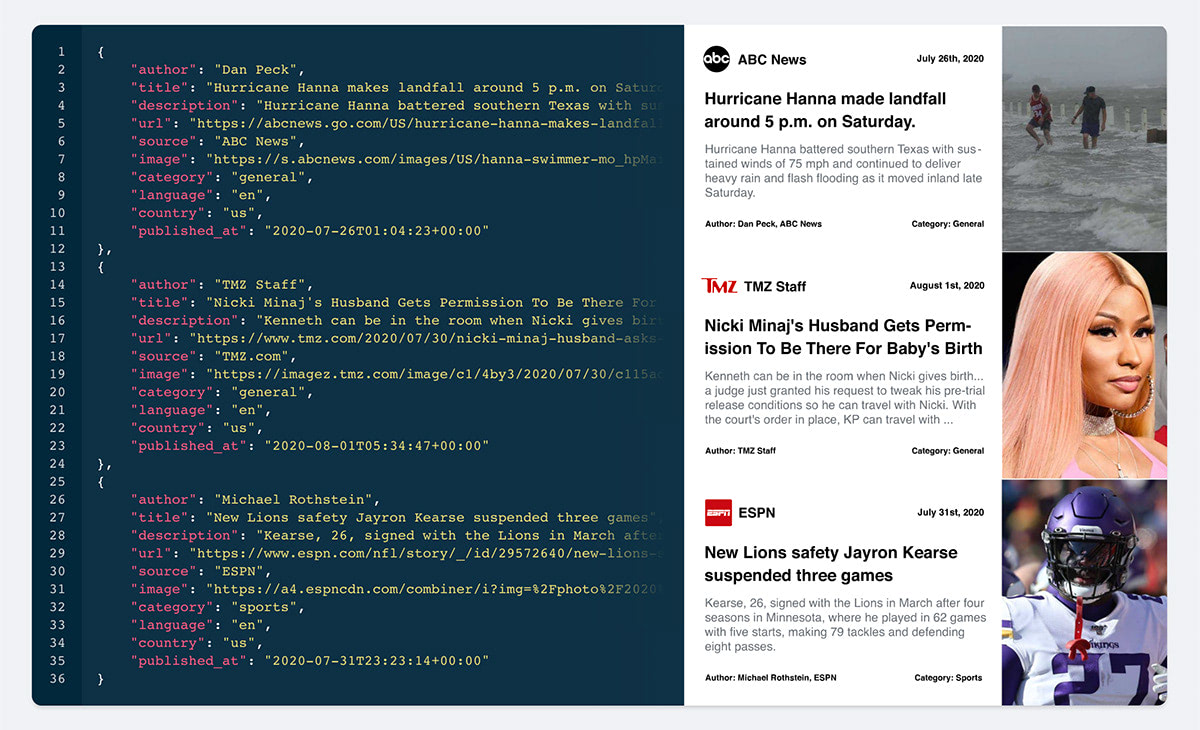
Mediastack’s API delivers news in a lightweight JSON format. This includes various parameters and options you can use to narrow your search results like dates, timeframes, languages, or even keywords. Available news categories, for example, include general, business, entertainment, health, science, sports, and technology.
With an uptime of nearly 100%, the cloud infrastructure that Mediastack is built on is proven to be reliable. There is also a free API status page that updates every single minute and shows the overall uptime over the last 24 hours, seven days, and 30 days.
What Is the Pricing of the Payment Plans For Mediastack?
Mediastack’s subscription services offer three different payment plans. The most popular bring the Professional plan. Priced at $99.99 per month, you can enjoy all the available features and send up to 50,000 news requests per month. This includes historical data, technical support, and commercial use.
The Standard subscription plan is priced at $24.99 per month and offers up to 10,000 API calls per month for advanced and real-time news data. This plan also includes access to all news sources, live news data, historical data, technical support, and commercial use.
Lastly, the free subscription plan requires no credit card to sign up, which allows you to be confident you can never be charged unexpectedly. It allows 500 calls a month and gets data from all news sources. This plan, however, does not have live news data and is delayed by 30 minutes. It also does not feature technical support and some features that the other plans do that may be helpful.
Although the prices here are listed as monthly, there are yearly options available for the paid plans as well. Choosing to pay yearly can even reduce your subscription service by 20 percent. If you want an annual subscription, you can select that option at checkout.
It is also important to note that most API searches count as one call. But there are some API requests that count as more than one call. The great part about Mediastack is that they understand that volumes fluctuate sometimes. This is why they offer a 20 percent safety buffer. You will also be notified by email when you reach 75 percent, 90 percent, and 100 percent of your allotted requests.
What Are Some License Agreements to Be Aware of?
When you sign up for Mediastack, you are inevitably agreeing to all their licensing requirements. There are many you need to read before signing up. But one crucial agreement to note is that you are not permitted to transfer Medistack API data and services outside of your application. This means you must only use Mediastack API Data and services strictly for your personal use.
Another licensing agreement to note is that you can’t store or use any API Data and Services from Mediastack after the agreement is terminated, or when you cancel your account. Mediastack has the right to elect liquidated damage should any use agreements be ignored.
How Do You Get Started?
After signing up for an account, you have the convenient option to follow a 3-step Quickstart Guide. This allows you to get started using Mediastacks API in less than one minute and get the news you’ve been craving right away.
The other option is going about it the longer, more detailed way listed on the website. This is a better option for the more experienced programmer or RestAPI user.
One thing to note is that you’ll need an API access key and authenticate using the access key code. This key is different for each account and usually never changes. There is only one access key per account at a time. If you need to get another key, don’t worry. You can get this yourself by accessing your dashboard without contacting any technical support unless you really need help.
Sometimes there will be API errors that occur when the API request was unsuccessful. Most errors are common and fixable and are provided on the list available on the website. To access historical news, you’ll need to have the specific date of the event or article you are searching for as a standard subscriber or higher. Inputting the wrong date can result in an API error, which can be fixed by doing a bit of research on the dates of the event and sending the request again.
Conclusion
Mediastack API is an increasingly popular method to get global news from reliable sources in just milliseconds. With over 7,500 sources and 13 languages to choose from, Mediastack makes sure all of its users are catered to. To increase the accessibility to everyone, they over reasonably priced subscriptions, including a free subscription option.
Getting real-time news so quickly has never been easier!