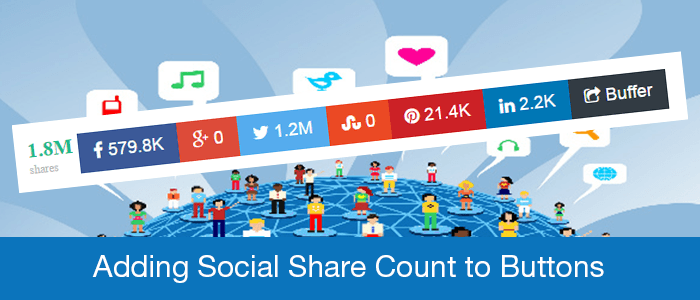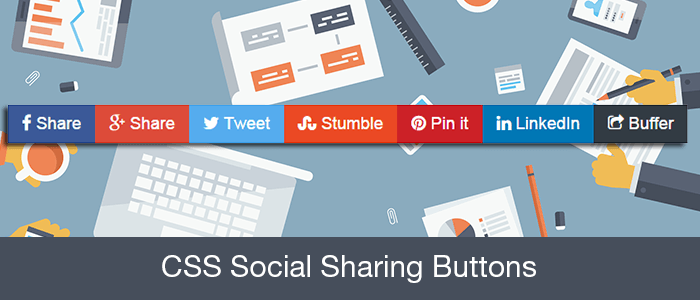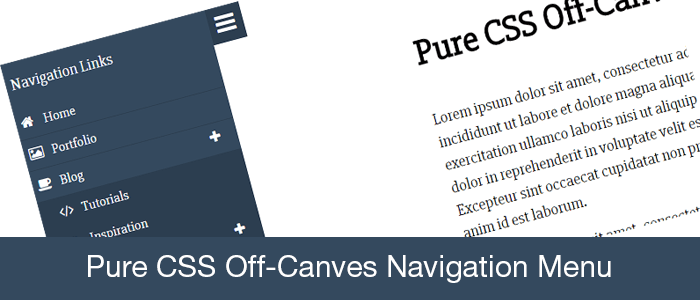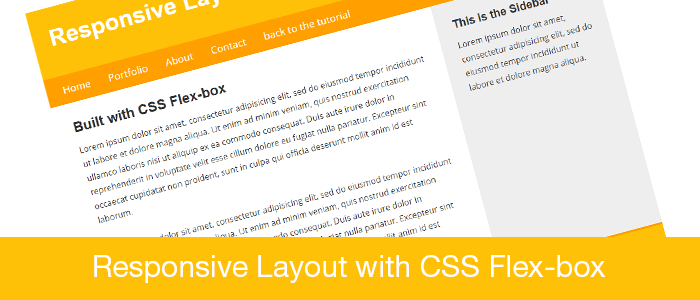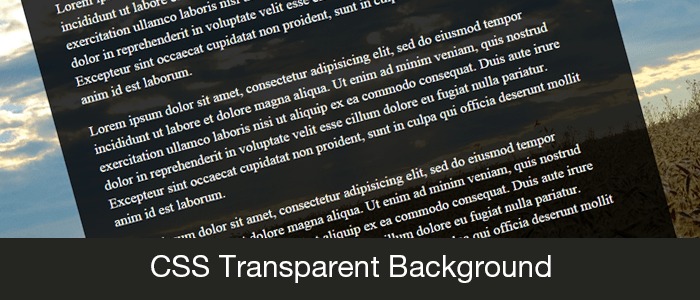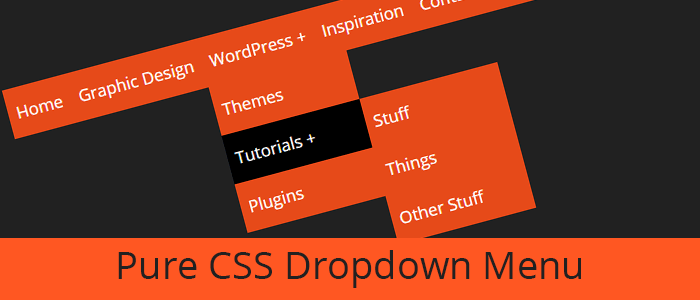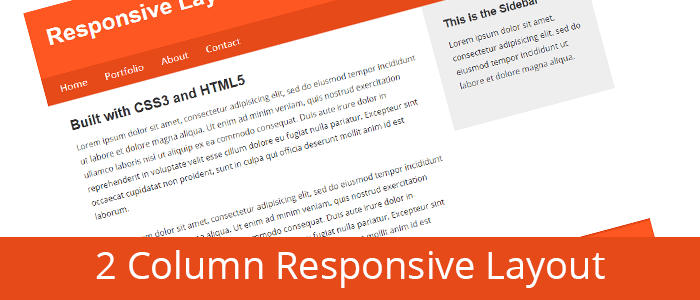Create an Exit Intent Popup Window
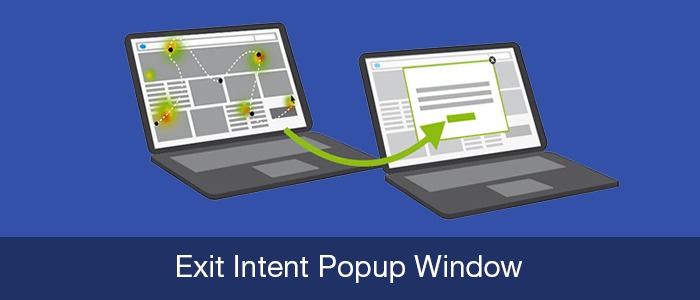
In this tutorial we’re going to create an exit intent popup window. First, we’ll talk about what exit intent is, then I’ll walk your through the steps of creating the popup window, then we’ll create the exit intent script. We’re going…